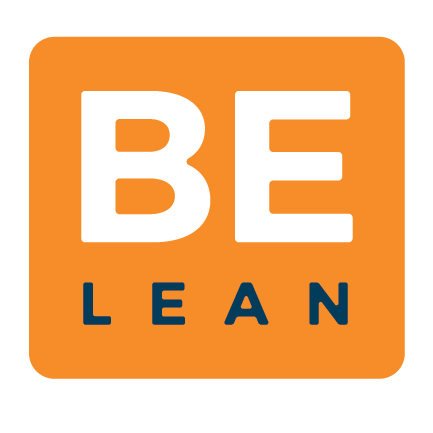Shopping for Business Software Sucks
Here’s how to do it the right way
Imagine this.
You walk into a grocery store on a mission to hunt for a better breakfast. You’re looking for something healthy, affordable, and substantial enough to keep you going through your morning Zoom meetings.
But in this grocery store, every brand name is foreign to you. It’s like you’re grocery shopping for the very first time.
As you walk down the breakfast aisle, you’re overwhelmed by the dizzying array of options stacked on either side of you. There’s granola and grits. Muffins and muesli. Jams, jellies, and marmalades (what’s even the difference?). And more than two dozen peanut butters that come in every variety imaginable.
Each item looks incredibly appealing. There are bright colors and snazzy labels. Nearly every item claims to be all-natural or organic or whole grain (which choice is healthiest anyway?) Your head is spinning not knowing which to choose.
You finally approach a shelf looking for the price of some granola that looks good, but instead of a price tag, there’s a message.
Please see a sales representative for pricing.
You want to pull your hair out.
If this kind of shopping experience sounds like one from hell, you’re not alone. Yet this was exactly the kind of experience that a colleague recently described to me when he went online shopping for a new software tool for his business.
This wasn’t the first horror story I’ve heard about the confusing, frustrating, and completely overwhelming experience of buying a piece of software online. I’d place bets you’ve had a similar experience at one time or another.
So why does shopping for software suck so much? I wish I had an easy answer. What I do have, however, are some tricks and strategies that I’ve compiled over years of software shopping experience that I promise will make the process suck a little less.
Here’s the right way to shop for a software tool online:
Narrow your options to tools that are widely used and liked
Shop for features on the pricing page
Determine who the software is made for
Know when to ask for help
Following these steps will help you take out the guesswork, see through the marketing fluff, and find clear signals that a software is the right fit for you and your business. Let’s start with step 1.
Step 1 - Narrow your options to tools that are widely used and liked
The #1 complaint I hear from business owners about shopping for software online is the overwhelming number of choices available. The sheer volume of options is staggering and the number seems to grow every day.
Trying to look at every single product available is as impractical as picking up every box in the cereal aisle. Don’t even try. Instead, your first goal when online shopping should be to eliminate 95% of the options and narrow your search to a list of 3 to 5 products that you can take a closer look at.
I’ve found that the very best way to start narrowing your search is to rely upon the validation of people who already use the product. A tool that has a large user base of enthusiastic customers is not only more likely to delight you, but also establishes a maturity and reliability that’s going to set you up for success in the long term. Products that don’t have a good online presence are often too new and risky or too specialized and costly.
I start my search in three places:
Google
Review Sites
Integration Platforms
Google Search
I don’t have to tell you how to do a Google search, and let’s be honest, you’d probably start this way anyways. But here’s the mindset that I want you to bring to your search - I want you to look for patterns that indicate which products are leaders in their category. Try multiple keyword iterations and see which names you see over and over. Pay attention to which companies consistently rank high in the results. And try Googling some specific product names to see if their competitors view them as a threat. If companies are paying to show up in the paid search results for their competitor’s product, there’s a reason why. It’s because they’re a top dog in their category.
Software Review Sites
There’s a good chance that a lot of the search results you receive aren’t going to be software products themselves, but will be review sites. And that’s ok. These sites are designed to help shoppers compare software, and have great resources including buying guides, real customer reviews, and side by side comparison tools. I recommend using them.
A couple of my go to’s are G2 Crowd and Capterra.
When you’re on a review site, don’t get too caught up with small differences in rankings or ratings. After all, these sites often receive affiliate commissions and are incentivized to rank certain products higher. Instead, use these sites to build your Top 5 list by looking for tools that are widely used and liked by companies like yours. For me that means a “high enough” rating and lots of reviews on multiple review sites.
All three of the apps in the comparison chart below have similar ratings. They’re all ranked within the Top 10 highest rated Project Management tools for small businesses on G2. But Asana and Trello have 10x more reviews than Teamwork which indicates they have much stronger user bases. Does this automatically mean that Asana or Trello are the best choices? Absolutely not. But it does mean you should prioritize your focus and look at these options first.
Project Management App comparison on G2 Crowd
Integration Platforms
Integration platforms like Zapier allow businesses to connect their apps and automate workflows. If you’re in the market for a cloud app, I highly recommend seeing if it’s listed in Zapier’s expansive library of supported applications.
Regardless of whether you’re considering integration or not, having an app listed on an integration site like Zapier or Workato is a sign that the tool has a solid technical backbone and is more likely to be well supported and well adopted. It’s another validating signal.
As your search progresses, you’ll start to see the same names popping up everywhere you look. This is what you’re looking for. Pick the 3 to 5 options that have the most social proof, and put these tools on your list to investigate further.
Step 2 - Shop for features on the pricing page
Trying to understand what a software actually does by looking at its website’s homepage is like trying to figure out the ingredients in a cereal by looking on the front of the box.
Counterintuitively, the “features” page of a website can be no more useful, oftentimes painting it’s feature set through pretty graphics and fluffy marketing language that give you a taste of what it does without truly knowing what you’re getting. So when I go to the website of a software I’m looking into, the very first place I go is the pricing page.
The pricing page of a website is like looking at the nutrition label and ingredients list. It’s the most simple and straightforward place on the site to get a comprehensive list of features without having to try and understand what something means through marketing lingo.
This is also the place where you get to compare different plan tiers that are offered and where you can more directly compare the differences in price and features between the various products on your list.
Asana Pricing Page, https://asana.com/pricing
And here’s a tip, if a website doesn’t clearly list the price of its product and instead directs you to contact a sales representative, it’s a clear sign that the product is designed for very large enterprise clients. Having every purchase go through a sales representative is expensive for a software company. And that’s a clear indication to you that the price tag will reflect it.
Step 3 - Determine who the software is made for
As buyers, we tend to go into purchasing decisions with the mindset of wanting to find the absolute perfect choice. We have this list of criteria in our heads that we think are all important and we want to find something that ticks every box.
But guess what? Most business people are terrible when it comes to determining what they actually need in a tech solution and they’re even worse at assessing whether a tool meets those needs.
Sometimes, business people’s expectations are wildly unrealistic, wanting a Cadillac for the price of Corolla for instance. Or worse, they buy the flashy Cadillac when all they needed was a bicycle. Other times, business owners choose a product simply because a friend or colleague uses it without considering their own unique needs.
If this is you, it’s not your fault. The process of shopping for software sucks after all. And I’m the first to admit that I’ve been a poor picker in the past.
So instead of focusing on whether a software is the right fit for you, instead try to determine if you’re the right fit for it. You want to pick a system that was made for businesses like yours. One designed to solve the problems you have, one that is priced for companies your size, and one that fits well with the way you work and the other tools you use.
Successful software companies intimately know their target customers. And they’re searching for you just as much as you’re searching for them. So listen to what they’re saying. Look for clues that tell you that you are the target customer a software is designed to serve. Here’s a couple of examples:
Pay attention to the language on the product’s website. Do you see yourself in the brand story or is it filled with terms that you don’t use or have never heard of?
Look at the way the pricing tiers are named or described. Usually it will specifically call out the size of the company or team it is intended for.
Look for a page on the website that lists its integrations. Even if you’re not thinking about integrations, if a product connects with other systems that you use, then it’s a good sign the product was designed for businesses like yours.
When looking at online reviews, don’t only focus on the particular attributes that people like or dislike. Also pay attention to whether the reviewers, their job titles, and their businesses are anything like yours.
You might think these things are obvious, but sometimes we can be so focused on the features on our checklist that we become blind to the big picture. Finding signals that validate a software is designed for businesses like yours will go miles to filling any uncertainties or gaps in the expectations you’re bringing to the table.
Step 4 - Know when to ask for help
Before finishing this article, I asked around my network to see what struggles people face when shopping for software online. Here are some of the things people said.
“I hate when I’m talking to a sales person through a chat box and they keep referring me to info on their website. I want to have a discussion with a "live" person so we can talk about my specific needs.”
“The hardest part for me is trying to connect an abstract demo to real-life usage. I need someone to walk me through it and then hand over the reins.”
“Usually I'm not 100% certain what I need the software to do, so I can't clearly articulate exactly what I need or if the bells and whistles with a product are the ones I want.”
In today’s digital economy, there’s this implicit assumption that when it comes to purchasing products online, you’re basically on your own. And that’s a real shame. Especially when the product you're shopping for is a tool to run your business.
While there’s a lot left to be desired about the information and resources tech companies provide to prospective customers, the truth is that you’re not alone. There are systems people all around you in your life that would love nothing more than to geek out, talk shop, and help. As a card carrying systems nerd that knows quite a few others, take it from me. Systems people LOVE talking systems.
Maybe it's that hyper organized person you know that swears she can’t function without her calendar or task management system. Or it might be that kind of techy guy that you just brought on as a new project manager. It can also be an operations consultant like me who has helped businesses just like yours through even the most challenging systems problems.
Working with a professional can be beneficial for a number of reasons. For one, we can help narrow that gap between what you think you need and what you actually need. It’s possible, for instance, that your inefficiencies are actually a symptom of a deeper root cause that won’t be solved by a piece of technology. Or it could be that the requirements you have are actually quite complex and the solution you’re looking for doesn’t exist in an off-the-shelf product. And we can certainly save you weeks of frustrating research and provide peace of mind that you’ll end up with something great.
Here are some signs that it might be worth getting some professional help:
You know the problems you have, but aren’t sure about what you need to fix them.
You’ve searched and searched and can’t seem to find a product that checks even a majority of your boxes.
You’ve tried multiple off-the-shelf tools before and none of them work for your business.
Your needs span multiple product categories (e.g. sales, scheduling, project management, invoicing, and reporting).
Your business has unique and complex workflows or the data that you need to collect is very particular to your business or industry.
I love it when friends, colleagues, and clients come to me with these sticky situations. My systems brain thrives when it gets to break apart problems and re-engineer a better solution. Sometimes that means focusing on process improvement before we even think about replacing a system. Other times it might mean leveraging low-code platforms to build affordable, completely custom business apps and automations that my clients describe as “magic.” Or it might be taking a step back to do some analysis and data gathering to find the weakest link and prioritize the improvements that will have the biggest impact.
So if you feel like the overwhelmed shopper in the breakfast aisle, please know that you aren’t alone. Shopping for software really does suck. But it doesn’t have to be as painful as it often is. The next time you’re in the market for a new software or system, take some of the pressure off of yourself to uncover and scrutinize every option. Instead, look for the signals that validate a software is the right fit for your business. And if all else fails, know when to ask for help.
If you’d like a free consultation to talk through your systems challenges, I’d be delighted to help.